AS – Airspace Manager Software
A PC is required for browsing to the ApolloShield Airspace Manager server, and no software setup is required on the operator’s PC.
Product Description
Technical Specifications
- Number of Sensors Per ServerUnlimited
- Data FusionTriangulation using multiple sensor data
- Data Display
Alerts displayed on a map
Map annotations possible
Detailed model and RF characteristics
information
Detected flight duration (uptime)
Assumed takeoff and landing locations based
on first and last detections - Operation by UserA simple, intuitive point-and-click interface
Access via a browser; No software required on operator station. - Fully Automatic Operation CapabilityYes – operator not required
- Operator PC ConnectionSingle sensor: Direct login, server not required
Multiple sensors: Using ApolloShield Airspace Manager server, on-premise or in the cloud - Fingerprint Library UpdatesVia network interface / cloud-based database
connection or file transfer; Manual or automatic - Alarms and NotificationsAudio, Visual, and External
Default: Via the User Interface
Optional: SMS, Email, VMS, more APIs –
network access required - Data RetentionFull detection history log saved in the system
database - Data ExportAvailable via Airspace Manager application
- InteroperabilityAlerts API
API for cueing external equipment such as
cameras, jammers, etc. - Data Analysis and ReportsAvailable via Airspace Manager application
- Status / Error IndicationIndicative system status report with detailed
problem indications; Configurable visual and audible alarms - Minimum Server Hardware RequirementsApolloShield Airspace Manager Server software will be installed on the customer’s virtualized or physical server.Minimum system requirements for a typical setup of 3 x AS-HR-10 sensors:
Intel Core i7 processor or better
8 GB RAM or more
512 GB SSD
- Minimum User Application PC RequirementsAny suitable PC can be used to browse to the server and open the ApolloShield Airspace Manager User Application.Minimum requirements for the user’s PC are:
Intel Core i5 processor or better
8 GB RAM or more
128 GB SSD
Windows / Mac OS / Linux operating system installed
Chrome browser installed
Standard LAN (RJ45) Network Port
ApolloShield’s Concept of Operation
Identify all Drone Threats
ApolloShield’s advanced radio frequency fingerprint technology can detect, classify and identify the communications of all drones and remote controls sold off the shelf, wholly or in parts.
Block Unauthorized Drones
ApolloShield de-synchronizes unauthorized drones from their remote controls, causing them to return home and not affecting critical communications. Selective blocking capabilities coming soon.
Track Down Unauthorized Operators
ApolloShield’s patent-pending remote control tracking system leads your mobile security staff directly to the unauthorized operators, wherever they may hide.
Everything Interconnects
All of ApolloShield’s products are developed and tested by a single source, you can rest assured that everything will work together out of the box.



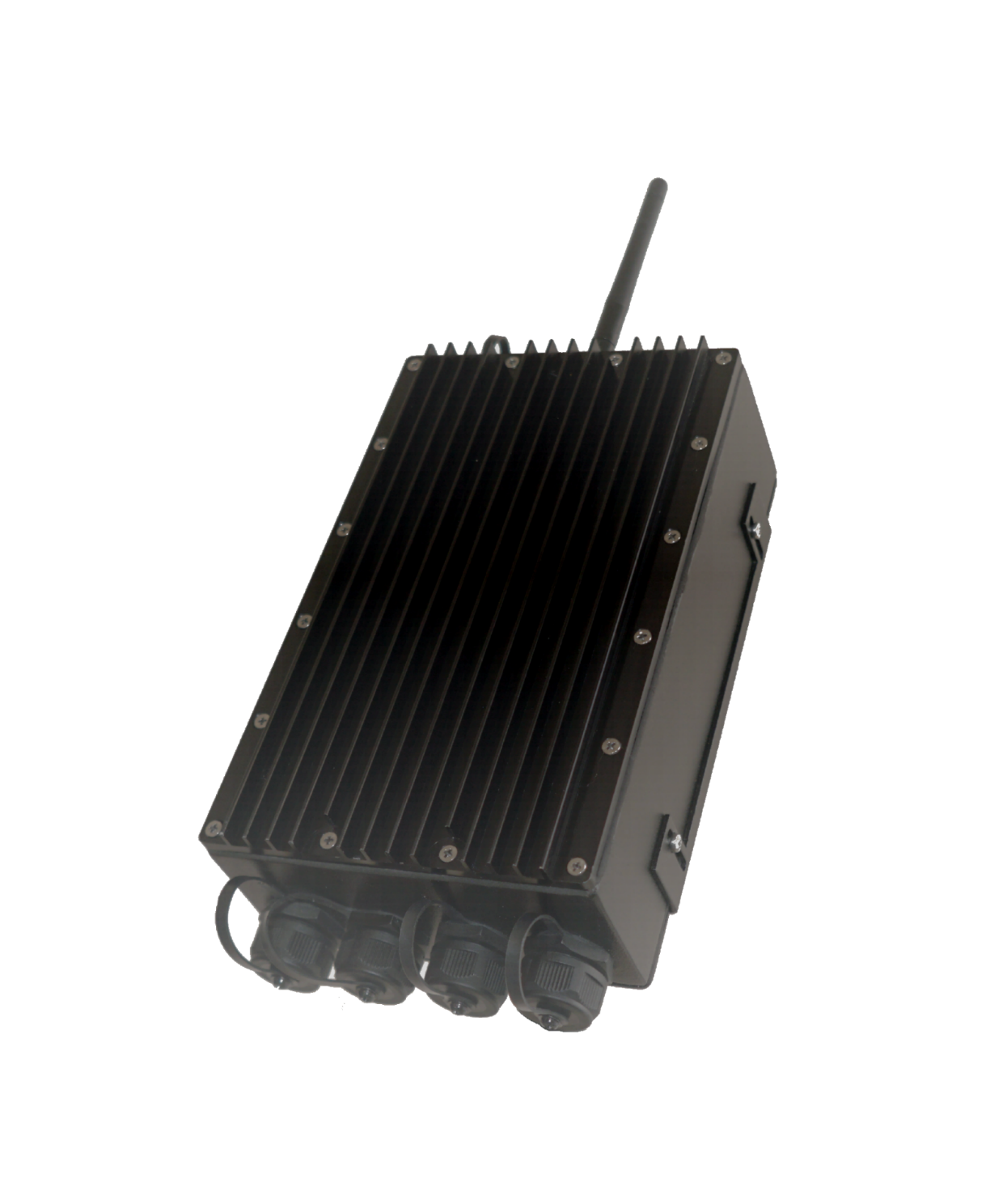


Reviews
There are no reviews yet.